I recently added Delta Chat to my ever-growing collection of instant messaging applications. What intrigued me was the simplicity and the use of well-established protocols like IMAP and SMTP – chat messages are sent and stored like email messages, with built-in encryption (based on Autocrypt, which is supported by Enigmail already as well). This allows me to send messages to everyone having an email address, and they don’t actually need to install the DeltaChat client to reply!
The concept of “chat over email” seems to be gaining some traction; from what I have gathered, the Delta Chat implementation may become the reference implementation for the Chat Over IMAP (COI) protocol that the Open-Xchange folks are working on for their own OX Talk application.
As I use mailbox.org as my private email provider, I wanted to make use of a nifty feature they support: email sub-addresses (sometimes also called “plus addresses”), which allows me to append a custom string at the end of the local part, e.g. firstname.lastname+foo@mailbox.org. This makes it possible to have a dedicated email address for chat messages and being able to filter them right into the DeltaChat IMAP folder that the chat client creates.
Setting this up in the Delta Chat Android app is fairly simple. As a plus address cannot be used for the server login, you need to open Delta Chat’s advanced server settings and use the email address without the plus extension as the login name for both the Inbox and Outbox settings.

That’s all you need to do on the client side. In order to enable server-side filtering in mailbox.org, log into their web interface and go to Settings -> Mail -> Filter Rules and click Add new rule. Now create two conditions:
- Header: Exists, Name: “Chat-Version”
- Any recipient: Contains: “<your plus address>”
This rule should apply if any condition is met, the action should be to file the message into the “DeltaChat” folder.

Using these settings, incoming chat messages sent from other DeltaChat users will not clutter up your Inbox anymore. In fact, you can disable the monitoring of your Inbox in the Delta Chat app now: Settings -> Advanced -> Watch Inbox folder (disabled)
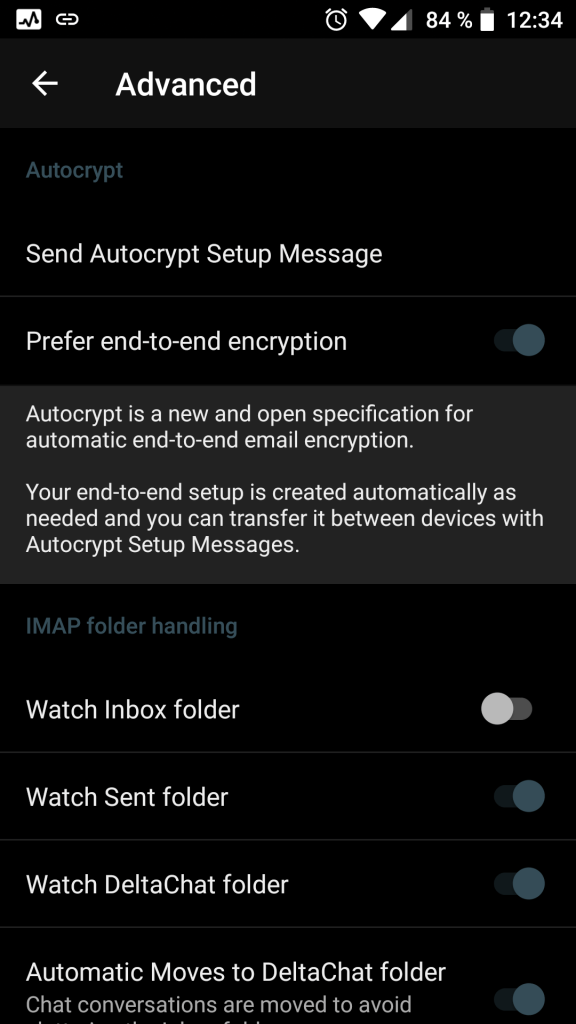
Comments
One response to “Using Delta Chat with email sub-addresses”
Hi,
If you set your filter this way:
If including „from“ your.adress+dc@mailbox.org
Or
If including „ti“ your.adress+dc@mailbox.org
Move mail to the deltachat folder
You only have to watch the deltachat folder.
Not the inbox and not the sendet folder.